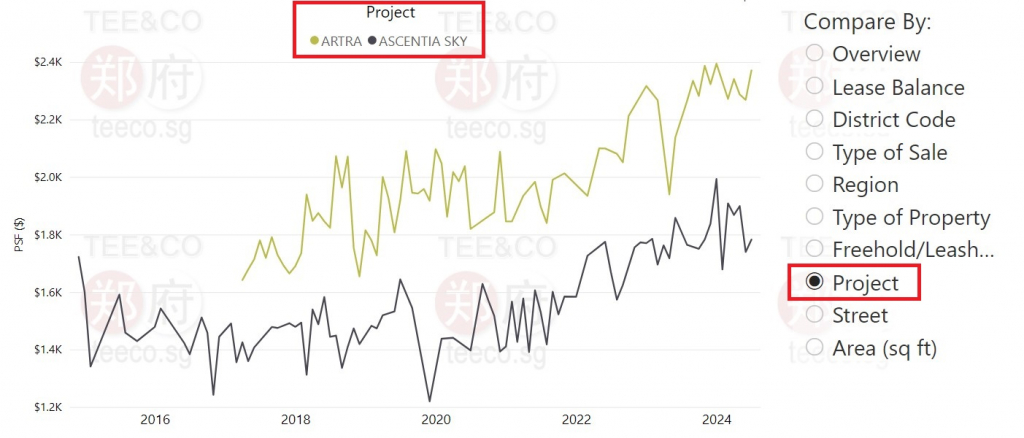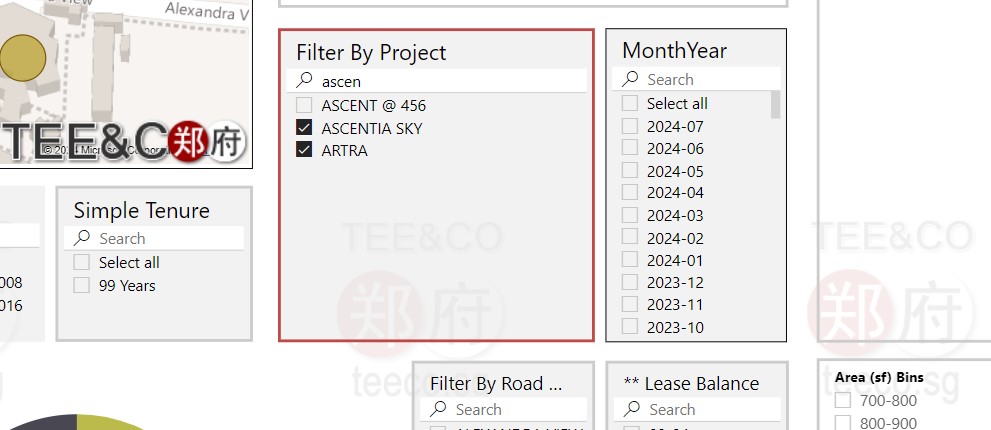We are pleased to announce that the following desktop analytics reports have been updated with the function to compare property prices by different attributes:
Just select the compare by metrics/attribute, and you can start selecting the target values for your attributes you wish to compare. For example, in the above screenshot, Project has been selected as the compare by metrics. Using the filter as shown below, ARTRA and ASCENTIA SKY has been selected as the projects to compare.
As you can see, the entire Projects filter has been boxed in red so that you will know this filter can be used to do the comparison selection.
Currently, the following attributes are available for use as the comparison metric:
- Lease Balance
- District Code
- Type of Sale
- Region
- Type of Property
- Freehold/Leasehold
- Street
- Area (sq ft)
With this new update, you can do comparisons of all sorts.
For example, you can filter first for:
District Code: 9, 10 and 11
Simple Tenure: Freehold
And then you can do then do comparison by selected Compare By metric e.g. Area
Please put you comments at the bottom of the relevant analytics report page if you need assistance and wish to provide any feedback.
Enjoy!